Today I made some research around new Google Calendar. Calendaring is a nice thing and I use it every day to write down my work hours and things I need to do. I have been using Mozilla Calendar extension, Sunbird and Lightening, too. They are all same in its basics.
When I was trying to import calendar from Google, I found some noticable things. But first-things-first. How to import? This way:
- Use (download) either Mozilla Calendar extension or standalone Sunbird. With Lightening it wasn't able to load remote calendar.
- Catch the URL for iCal link
- Click Manage calendars in the frame dedicated to calendars on the left side
- Click Share calendar link to the left of the name of the calendar you want to share
- Click Calendar details tab (you don't need to share your calendar to access it)
- Click or just copy the link location of Private Address ICAL icon - if you have allowed your calendar to be public you can use public address of course.
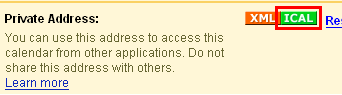
- In Sunbird subscribe to calendar
- Go to Calendars tab
- Create new calendar
- Select Remote calendar
- Select WebDAV format and paste the iCal URL to the Location field
- Finally enter the name for your new calendar and maybe its colour
- That's it
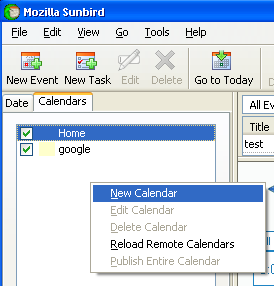
I stuck for a while when Sunbird (Mozilla Calendar too) was complaining, so if you are connecting through proxy, set it before subscribing to the Google calendar.
For what is this all good for? Now it is simple but yet can cover basic agenda like tracking your worked hours and projects, meetings you have to take,... not only software development company like Seges, but any other can use calendaring.
Have a nice calendaring day ;)
No comments:
Post a Comment